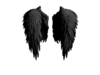Recoloring in Gimp
- Thread starter Elizabeth212
- Start date
Though your gimp looks like a different version then the one I'm familiar with, but it usually works for me by,
making a new layer > using the bucket tool to color it all black > clip the layer so it only covers the areas of the layer below it > then changing the mode of the layer to "multiply"
Hope this information isn't useless lol XD
making a new layer > using the bucket tool to color it all black > clip the layer so it only covers the areas of the layer below it > then changing the mode of the layer to "multiply"
Hope this information isn't useless lol XD
I'll try that the version of gimp I have is 2.8[DOUBLEPOST=1436767658][/DOUBLEPOST]What I did was I played around with the brightness/contrast and desaturate and I think I got it